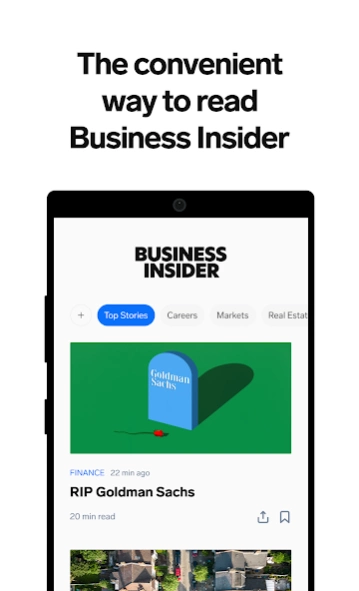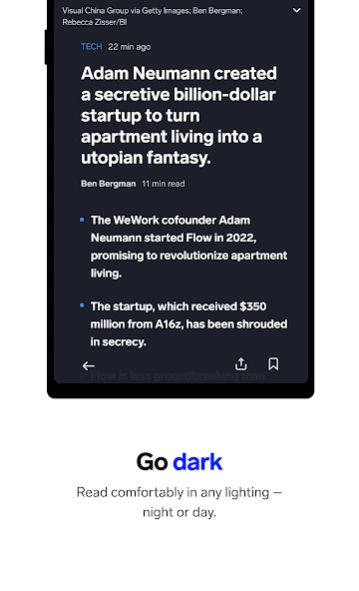Business Insider 15.4.0
Free Version
Publisher Description
Business Insider - The fast and convenient way to read business news on the go.
The Business Insider app provides you with a fast and convenient way to read business news on the go.
Stay up-to-date with the latest news, sharp analyses and insightful commentaries from around the world and across a variety of topics like tech, finance, real estate, and more.
Key Features:
+ Receive breaking news alerts and follow developing stories
+ Follow the topics that matter to you with Shortcuts and access your favorite categories faster
+ Search through Insider's extensive news archives
+ Get full coverage on the latest and trending topics with our new, curated Discover feed
+ Save interesting articles for later reading
+ Share articles directly to your email or favorite supported social media apps (Facebook, Twitter, Pocket, Pinterest, WhatsApp, etc.)
+ Use summary mode to skim the key details of every article without leaving your home feed
This is a subscriber-exclusive feature.
We are always working to improve the overall app experience and welcome your feedback.
Feedback about the app: mobile@insider.com
Contact Insider subscriptions: subscriptions@insider.com
Contact our editors: feedback@insider.com
Thank you for reading!
Business Insider Subscription Agreement:
You are agreeing to purchase a subscription that includes access to articles and e-newsletter. Once purchase is complete, payment will be charged to your iTunes account upon confirmation of your subscription selection at the below prices (subject to change at a future time):
- Monthly subscription - $11.99/month
- Quarterly subscription - $27.99/Quarter
- Annual subscription - $99.99/year
* For non-US app stores, the equivalent currency charges will apply.
All subscriptions are set to renew automatically unless auto-renew is turned off at least 24 hours prior to the next billing date.Subscriptions may be managed by the user and auto-renewal may be turned off by going to the user's Account Settings after purchase.
Terms of Sale: https://www.insider-inc.com/terms-of-sale
UPDATED PRIVACY POLICY:
We have updated our Privacy Policy to reflect global privacy standards. We encourage you to read the updated policy in full. By continuing to this app after April 13th, 2023, you agree to these updated terms. Privacy Policy is available at https://www.insider-inc.com/privacy-policy.
Additional Subscription Information:
• Account will be charged for renewal within 24 hours prior to the end of the current period, and identify the cost of the renewal.
• Subscriptions may be managed by the user and auto-renewal may be turned off by going to the user's Account Settings after purchase.
• No cancellation of the current subscription is allowed during the active subscription period.
• Any unused portion of a free trial period, if offered, will be forfeited when the user purchases a subscription to that publication, where applicable.
Terms of Service - https://www.insider-inc.com/terms/
About Business Insider
Business Insider is a free app for Android published in the Newsgroup Clients list of apps, part of Communications.
The company that develops Business Insider is Business Insider, Inc.. The latest version released by its developer is 15.4.0.
To install Business Insider on your Android device, just click the green Continue To App button above to start the installation process. The app is listed on our website since 2024-04-18 and was downloaded 1 times. We have already checked if the download link is safe, however for your own protection we recommend that you scan the downloaded app with your antivirus. Your antivirus may detect the Business Insider as malware as malware if the download link to com.freerange360.mpp.businessinsider is broken.
How to install Business Insider on your Android device:
- Click on the Continue To App button on our website. This will redirect you to Google Play.
- Once the Business Insider is shown in the Google Play listing of your Android device, you can start its download and installation. Tap on the Install button located below the search bar and to the right of the app icon.
- A pop-up window with the permissions required by Business Insider will be shown. Click on Accept to continue the process.
- Business Insider will be downloaded onto your device, displaying a progress. Once the download completes, the installation will start and you'll get a notification after the installation is finished.